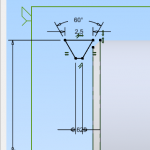Advertisement
Not a member of Pastebin yet?
Sign Up,
it unlocks many cool features!
- #Docs: http://elinux.org/Beagleboard:U-boot_partitioning_layout_2.0
- uname_r=4.19.94-ti-r56
- #uuid=
- dtb=am5729-beagleboneai.dtb
- ###U-Boot Overlays###
- ###Documentation: http://elinux.org/Beagleboard:BeagleBoneBlack_Debian#U-Boot_Overlays
- ###Master Enable
- enable_uboot_overlays=1
- ###
- ###Overide capes with eeprom
- #uboot_overlay_addr0=<file0>.dtbo
- #uboot_overlay_addr1=<file1>.dtbo
- #uboot_overlay_addr2=<file2>.dtbo
- #uboot_overlay_addr3=<file3>.dtbo
- ###
- ###Additional custom capes
- uboot_overlay_addr4=BONE-PWM1.dtbo
- uboot_overlay_addr5=BONE-PWM2.dtbo
- uboot_overlay_addr6=BONE-PWM0.dtbo
- #uboot_overlay_addr7=<file7>.dtbo
- ###
- ###Custom Cape
- #dtb_overlay=<file8>.dtbo
- ###
- ###Debug: disable uboot autoload of Cape
- #disable_uboot_overlay_addr0=1
- #disable_uboot_overlay_addr1=1
- #disable_uboot_overlay_addr2=1
- #disable_uboot_overlay_addr3=1
- ###
- ###U-Boot fdt tweaks... (60000 = 384KB)
- #uboot_fdt_buffer=0x60000
- ###U-Boot Overlays###
- cmdline=coherent_pool=1M net.ifnames=0 rng_core.default_quality=100 quiet
- #In the event of edid real failures, uncomment this next line:
- #cmdline=coherent_pool=1M net.ifnames=0 rng_core.default_quality=100 quiet video=HDMI-A-1:1024x768@60e
- ##enable x15: eMMC Flasher:
- ##make sure, these tools are installed: dosfstools rsync
- #cmdline=init=/opt/scripts/tools/eMMC/init-eMMC-flasher-v3-no-eeprom.sh
Advertisement
Add Comment
Please, Sign In to add comment
Advertisement