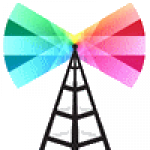Advertisement
Not a member of Pastebin yet?
Sign Up,
it unlocks many cool features!
- SUPER DEBLOATED WINDOWS 7
- =========================
- (You can't get this good on Win10 BTW, it's too bloated to begin with.)
- My main tool was NTLite. Look that up. It's amazing how much you can debloat with just that one tool. I started with an ISO that was already somewhat of a lite version and then took it farther, but you can start with an official ISO. There were some things that required me to unpack the "wim" file with DISM and inject some things into the registry, but for those less knowledgeable, a lot can still be done with only NTLite.
- I only have 7-8 svchost.exe processes. I had to do several builds before I got it 100% functional. After using this version for like 4 years, I can say it does everything windows 10-11 can do except the newest DirectX. I also slip-streamed updates and the uxtheme patch and included a better Aero theme than the original. I also use Win 7 folder background changer so I don't have the ugly bright white backgrounds on my folders (doesn't work in "computer" or "docs", but I just made a direct shortcut to those locations and it works). I prefer a more dark theme.
- Lastly, I always install a RAMDisk (q-soft) with a minimum of 2GB and change my "TEMP" environment variables to point to it. And I create my Firefox/Waterfox (or other browser) profile on the RAMDisk cause browsers make a ton of IO to the cache. Then I made a batch file that uses 7-zip to compress my profile to the actual drive, and in the startup folder, another batch which finds the profile archive with the highest number (newest) and extracts that back to the RAM disk. I use about:config in the browser and set cache fully to RAM and increase the size to 2GB or more. (without RAMDisk, firefox doing nothing just with tabs open, writes several GBs every half hour.)
- With this, I can watch my SSD light on my PC and it only flashes like once every minute even if I'm watching videos on youtube. It's perfect cause your SSD will last forever.
- These Windows services are started:
- -----------------------------------
- Application Experience
- Application Management
- COM+ Event System
- Computer Browser
- Cryptographic Services
- DCOM Server Process Launcher
- Desktop Window Manager Session Manager
- DHCP Client
- Distributed Link Tracking Client
- DNS Client
- * Encrypting File System (EFS) - probably can disable if not using drive encryption
- Group Policy Client
- Human Interface Device Access
- Multimedia Class Scheduler
- Network Connections
- Network List Service
- Network Location Awareness
- Network Store Interface Service
- Plug and Play
- Power
- Remote Procedure Call (RPC)
- RPC Endpoint Mapper
- Security Accounts Manager
- Server
- Shell Hardware Detection
- System Event Notification Service
- Task Scheduler
- Themes
- User Profile Service
- Windows Audio
- Windows Audio Endpoint Builder
- Windows Driver Foundation - User-mode Driver Framework
- Windows Event Log
- Windows Font Cache Service
- Windows Management Instrumentation
- Workstation
- * If you need network share folders, you may have to enable BITS and TCP/IP NetBIOS Helper.
- Here is the task manager:
- -------------------------
- Name ProcessId
- System Idle Process 0
- System 4
- smss.exe 268
- csrss.exe 408
- wininit.exe 504
- csrss.exe 512
- winlogon.exe 580
- services.exe 592
- lsass.exe 624
- lsm.exe 632
- svchost.exe 728
- svchost.exe 804
- svchost.exe 908
- svchost.exe 948
- svchost.exe 976
- svchost.exe 1012
- svchost.exe 888
- taskhost.exe 1288
- dwm.exe 1376
- explorer.exe 1408
- So technically, there's only 18 processes. I just generally have some tray apps open, notepad, hotkey stuff, and sometimes WmiPrvSE starts up on its own.
- One last thing. After booting up, you have to right click computer and goto properties to activate the license. If you don't after about an hour, it will say windows is unlicensed on the desktop. You only need to do it once.
Advertisement
Add Comment
Please, Sign In to add comment
Advertisement