Advertisement
Not a member of Pastebin yet?
Sign Up,
it unlocks many cool features!
- memberitahu id aplikasi "com.figure53.qlab.3" untuk memberitahu ruang kerja depan
- set mySelected to (selected as list)
- set myCount to (count mySelected)
- set loopStartTarget to first item of mySelected
- repeat with myCurrentCue in mySelected --repeatA
- --get the unique id of current cue
- set myID to uniqueID of myCurrentCue
- --move playback position
- tell the current cue list
- set playback position to cue id myID
- end tell
- --set level and continue of current cue
- tell front workspace
- set originalLevel to myCurrentCue getLevel row 0 column 0
- myCurrentCue setLevel column 0 row 0 db -120
- end tell
- set the continue mode of myCurrentCue to auto_continue
- set myPostWait to ((duration of myCurrentCue) - 8)
- --if first cue is selected
- if myCurrentCue's contents is the first item of mySelected then
- --make first fade
- make type "Fade"
- --find it's name
- set myNewCueList to selected
- set myNewCue to last item of myNewCueList
- set the cue target of myNewCue to myCurrentCue
- tell front workspace --tellD
- myNewCue setLevel column 0 row 0 db originalLevel
- end tell --tellD
- set duration of myNewCue to 6
- set post wait of myNewCue to myPostWait
- set the continue mode of myNewCue to auto_continue
- --set previous cue
- set myPreviousCue to myCurrentCue
- set myCount to myCount - 1
- --otherwise
- else if myCount is 1 then
- make type "Fade"
- set myNewCueList to selected
- set myNewCue to last item of myNewCueList
- set the cue target of myNewCue to myCurrentCue
- tell front workspace
- myNewCue setLevel column 0 row 0 db originalLevel
- end tell
- set the continue mode of myNewCue to auto_continue
- set the duration of myNewCue to 6
- --put in fade in or fade out??
- --set the post wait of myNewCue to myPostWait
- --make new faded and stop
- make type "Fade"
- set myNewCueList to selected
- set myNewCue to last item of myNewCueList
- set the cue target of myNewCue to myPreviousCue
- tell front workspace
- myNewCue setLevel column 0 row 0 db -120
- end tell
- set stop target when done of myNewCue to true
- set continue mode of myNewCue to auto_continue
- set duration of myNewCue to 8
- set the post wait of myNewCue to myPostWait
- set myPreviousCue to myCurrentCue
- set myCount to myCount - 1
- --make last fade and stop
- make type "Fade"
- set myNewCueList to selected
- set myNewCue to last item of myNewCueList
- set cue target of myNewCue to myPreviousCue
- tell front workspace
- myNewCue setLevel column 0 row 0 db -120
- end tell
- set the continue mode of myNewCue to auto_continue
- set duration of myNewCue to 8
- set stop target when done of myNewCue to true
- set the post wait of myNewCue to myPostWait
- set myPreviousCue to myCurrentCue
- set myCount to myCount - 1
- else
- --make new fade
- make type "Fade"
- set myNewCueList to selected
- set myNewCue to last item of myNewCueList
- set the cue target of myNewCue to myCurrentCue
- tell front workspace
- myNewCue setLevel column 0 row 0 db originalLevel
- end tell
- set the continue mode of myNewCue to auto_continue
- set duration of myNewCue to 6
- --set the post wait of myNewCue to myPostWait
- --maek new fade and stop
- make type "Fade"
- set myNewCueList to selected
- set myNewCue to last item of myNewCueList
- set the cue target of myNewCue to myPreviousCue
- tell front workspace
- myNewCue setLevel column 0 row 0 db -120
- end tell
- set the post wait of myNewCue to myPostWait
- set the stop target when done of myNewCue to true
- set the continue mode of myNewCue to auto_continue
- set duration of myNewCue to 8
- set myPreviousCue to myCurrentCue
- set myCount to myCount - 1
- end if
- end repeat
- make type "Start"
- set loopStart to last item of (selected as list)
- set cue target of loopStart to loopStartTarget
- end tell
Advertisement
Add Comment
Please, Sign In to add comment
Advertisement