Not a member of Pastebin yet?
Sign Up,
it unlocks many cool features!
- external_url 'https://gitlab.example.com'
- # git_data_dirs get configured for the Praefect virtual storage
- # Address is Interal Load Balancer for Praefect
- # Token is praefect_external_token
- git_data_dirs({
- "default" => {
- "gitaly_address" => "tcp://10.6.0.40:2305", # internal load balancer IP
- "gitaly_token" => '<praefect_external_token>'
- }
- })
- ## Disable components that will not be on the GitLab application server
- roles(['application_role'])
- gitaly['enable'] = true
- nginx['enable'] = true
- sidekiq['enable'] = true
- ## PostgreSQL connection details
- # Disable PostgreSQL on the application node
- postgresql['enable'] = true
- gitlab_rails['db_host'] = '10.6.0.20' # internal load balancer IP
- gitlab_rails['db_port'] = 7674
- gitlab_rails['db_password'] = '<postgresql_user_password>'
- # Prevent database migrations from running on upgrade automatically
- gitlab_rails['auto_migrate'] = false
- ## Redis connection details
- ## First cluster that will host the cache
- gitlab_rails['redis_cache_instance'] = 'redis://:<REDIS_PRIMARY_PASSWORD_OF_FIRST_CLUSTER>@gitlab-redis-cache'
- gitlab_rails['redis_cache_sentinels'] = [
- {host: '10.6.0.71', port: 26480},
- {host: '10.6.0.72', port: 26480},
- {host: '10.6.0.73', port: 26480},
- ]
- ## Second cluster that will host the queues, shared state, and actionable
- gitlab_rails['redis_queues_instance'] = 'redis://:<REDIS_PRIMARY_PASSWORD_OF_SECOND_CLUSTER>@gitlab-redis-persistent'
- gitlab_rails['redis_shared_state_instance'] = 'redis://:<REDIS_PRIMARY_PASSWORD_OF_SECOND_CLUSTER>@gitlab-redis-persistent'
- gitlab_rails['redis_actioncable_instance'] = 'redis://:<REDIS_PRIMARY_PASSWORD_OF_SECOND_CLUSTER>@gitlab-redis-persistent'
- gitlab_rails['redis_queues_sentinels'] = [
- {host: '10.6.0.81', port: 9431},
- {host: '10.6.0.82', port: 9431},
- {host: '10.6.0.83', port: 9431},
- ]
- gitlab_rails['redis_shared_state_sentinels'] = [
- {host: '10.6.0.81', port: 4003},
- {host: '10.6.0.82', port: 4003},
- {host: '10.6.0.83', port: 4003},
- ]
- gitlab_rails['redis_actioncable_sentinels'] = [
- {host: '10.6.0.81', port: 8001},
- {host: '10.6.0.82', port: 8001},
- {host: '10.6.0.83', port: 8001},
- ]
- # Set the network addresses that the exporters used for monitoring will listen on
- node_exporter['listen_address'] = '127.0.0.1:9001'
- gitlab_workhorse['prometheus_listen_addr'] = '127.0.0.1:4001'
- puma['listen'] = '0.0.0.0'
- # Add the monitoring node's IP address to the monitoring whitelist and allow it to
- # scrape the NGINX metrics
- gitlab_rails['monitoring_whitelist'] = ['10.6.0.151/32', '127.0.0.0/8']
- nginx['status']['options']['allow'] = ['10.6.0.151/32', '127.0.0.0/8']
- #############################
- ### Object storage ###
- #############################
- # This is an example for configuring Object Storage on GCP
- # Replace this config with your chosen Object Storage provider as desired
- gitlab_rails['object_store']['connection'] = {
- 'provider' => 'Google',
- 'google_project' => '<gcp-project-name>',
- 'google_json_key_location' => '<path-to-gcp-service-account-key>'
- }
- gitlab_rails['object_store']['objects']['artifacts']['bucket'] = "<gcp-artifacts-bucket-name>"
- gitlab_rails['object_store']['objects']['external_diffs']['bucket'] = "<gcp-external-diffs-bucket-name>"
- gitlab_rails['object_store']['objects']['lfs']['bucket'] = "<gcp-lfs-bucket-name>"
- gitlab_rails['object_store']['objects']['uploads']['bucket'] = "<gcp-uploads-bucket-name>"
- gitlab_rails['object_store']['objects']['packages']['bucket'] = "<gcp-packages-bucket-name>"
- gitlab_rails['object_store']['objects']['dependency_proxy']['bucket'] = "<gcp-dependency-proxy-bucket-name>"
- gitlab_rails['object_store']['objects']['terraform_state']['bucket'] = "<gcp-terraform-state-bucket-name>"
- gitlab_rails['backup_upload_connection'] = {
- 'provider' => 'Google',
- 'google_project' => '<gcp-project-name>',
- 'google_json_key_location' => '<path-to-gcp-service-account-key>'
- }
- gitlab_rails['backup_upload_remote_directory'] = "<gcp-backups-state-bucket-name>"
Add Comment
Please, Sign In to add comment