Advertisement
Not a member of Pastebin yet?
Sign Up,
it unlocks many cool features!
- #PC CONFIGURATION
- PC1> ip 192.168.1.4/24 192.168.1.3
- PC2> ip 192.168.1.5/24 192.168.1.3
- PC3> ip 192.168.1.6/24 192.168.1.3
- PC4> ip ip 192.168.1.7/24 192.168.1.3
- PC5> ip 192.168.1.10/24 192.168.1.3
- PC6> ip ip 192.168.1.20/24 192.168.1.3
- #R1(ISP1) CONFIGURATION
- conf t
- interface f0/0
- ip add 192.168.1.1 255.255.255.0
- no sh
- int lo 0
- ip add 8.8.8.8 255.0.0.0
- int f0/0
- vrrp 1 ip 192.168.1.3
- #R2(ISP2) CONFIGURATION
- conf t
- interface f0/0
- ip add 192.168.1.2 255.255.255.0
- no sh #Turn on the router
- shut #Turn of the router
- int lo 0
- ip add 8.8.8.8 255.0.0.0
- int f0/0
- vrrp 1 ip 192.168.1.3
- exit #exit from configuration
- #SHOW CONFIGURATION
- sh ip int br #for router
- show ip #for PCs
- show vrrp #vrrp status
Advertisement
Add Comment
Please, Sign In to add comment
Advertisement