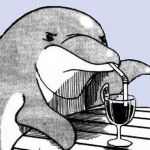Advertisement
Not a member of Pastebin yet?
Sign Up,
it unlocks many cool features!
- import pandas as pd
- # Replace 'Line Plot.csv' with the actual CSV file path
- file_path = 'B5 segmentSummary (1).csv'
- # Define the range of column positions you want to analyze (columns 6 through 10)
- start_column_position = 6 # Corresponds to column 6
- end_column_position = 9 # Corresponds to column 10
- # Read the CSV file into a Pandas DataFrame
- df = pd.read_csv(file_path)
- # Select columns 6 through 10 for analysis
- selected_columns = df.iloc[:, start_column_position:end_column_position + 1]
- # Calculate summary statistics for the selected columns
- summary_statistics = selected_columns.describe()
- # Print summary statistics
- print("Summary Statistics for the Selected Columns:")
- print(summary_statistics)
Advertisement
Add Comment
Please, Sign In to add comment
Advertisement