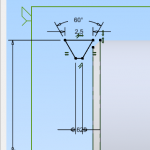Not a member of Pastebin yet?
Sign Up,
it unlocks many cool features!
- From: https://www.embedded-computing.com/articles/the-connman
- Starting connmand
- Options:
- -c, --config=FILE Load the specified configuration file instead of /usr/local/etc/connman/main.conf
- -d, --debug=DEBUG Specify debug options to enable
- -i, --device=DEV Specify networking device or interface
- -I, --nodevice=DEV Specify networking interface to ignore
- -p, --plugin=NAME,... Specify plugins to load
- -P, --noplugin=NAME,... Specify plugins not to load
- -W, --wifi=NAME Specify driver for WiFi/Supplicant
- -n, --nodaemon Don't fork daemon to background
- -r, --nodnsproxy Don't enable DNS Proxy
- --nobacktrace Don't print out backtrace information
- Example usage:
- # CONNMAN_SUPPLICANT_DEBUG=1 connmand -n -d &> connman.log
- #connmand -i wlan0 -I eth0 --nodnsproxy --nodaemon >& connman.log
- Main configuration file
- main.conf
- InputRequestTimeout = 120 (default)---------> input request ( ex. passphrase) timeout
- BrowserLaunchTimeout = 300 ( default) -----> The request for launching a browser for portal pages
- BackgroundScanning = true --------------------> option for background scanning
- FallbackTimeservers = --------------------------> List of fallback timeservers ( used by NTP sync) separated by ","
- FallbackNameservers = -------------------------> List of fallback nameservers
- DefaultAutoConnectTechnologies = -----------> List of technologies that are marked autoconnectable by default.
- PreferredTechnologies = ------------------------> List of preferred technologies from - most preferred one to least preferred
- NetworkInterfaceBlacklist = vmnet,vboxnet,virbr,ifb,ve-,vb- ---> List of blacklisted network interfaces
- AllowHostnameUpdates = true -----------------> Allow connman to change the system hostname ( ex. dhcp hostname option)
- SingleConnectedTechnology = false -----------> Keep only a single connected technology at any time
- TetheringTechnologies = wifi,bluetooth,gadget
- PersistentTetheringMode = false --------------> Restore earlier tethering status when returning from offline mode
- Enable6to4 = false ------------------------------> Automatically enable Anycast 6to4 if possible (not recommended. see RFC6343 )
- EnableOnlineCheck = false --------------------> Enable use of http get as on online status check
- AlwaysConnectedTechnologies = -------------> List of technologies with AutoConnect = true which are always connected regardless of PreferredTechnologies setting
- Connman configuration file
- Connman uses configuration files to provision existing services. Connman will be looking for its configuration files at /var/lib/connman/. Configuration file names must not include other characters than letters or numbers and must have a .config suffix.
- Ex. #cat /var/lib/connman/example.config
- [global]
- Name = Example
- Description = Example network configuration
- [service_home_ethernet]
- Type = ethernet
- IPv4 = 192.168.1.42/255.255.255.0/192.168.1.1
- IPv6 = 2001:db8::42/64/2001:db8::1
- MAC = 01:02:03:04:05:06
- Nameservers = 10.2.3.4,192.168.1.99
- SearchDomains = my.home,isp.net
- Timeservers = 10.172.2.1,ntp.my.isp.net
- Domain = my.home
- [service_home_wifi]
- Type = wifi
- Name = my_home_wifi
- Passphrase = secret
- IPv4 = 192.168.2.2/255.255.255.0/192.168.2.1
- MAC = 06:05:04:03:02:01
- Settings
- Settings and profiles are automatically created for networks the user connects to often.
- # cat /var/lib/connman/settings
- [global]
- OfflineMode=false
- [WiFi]
- Enable=true
- Tethering=false
- [Bluetooth]
- Enable=false
- Tethering=false
Add Comment
Please, Sign In to add comment