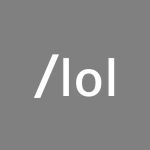Advertisement
Not a member of Pastebin yet?
Sign Up,
it unlocks many cool features!
- --[[
- ██╗░░░██╗██████╗░██╗░█████╗░░█████╗░░██████╗████████╗
- ██║░░░██║██╔══██╗██║██╔══██╗██╔══██╗██╔════╝╚══██╔══╝
- ██║░░░██║██████╦╝██║██║░░╚═╝███████║╚█████╗░░░░██║░░░
- ██║░░░██║██╔══██╗██║██║░░██╗██╔══██║░╚═══██╗░░░██║░░░
- ╚██████╔╝██████╦╝██║╚█████╔╝██║░░██║██████╔╝░░░██║░░░
- ░╚═════╝░╚═════╝░╚═╝░╚════╝░╚═╝░░╚═╝╚═════╝░░░░╚═╝░░░
- -- \\ ^ Developer Notes ^ // --
- - Default hotkey to toggle is "e".
- - Default prefix for a command is "!".
- - PLEASE FREQUENTLY CHECK DEVELOPER CONSOLE AFTER RUNNING A COMMAND!!! (To open Developer Console press "F9".)
- + How to use commands :
- -:-Prefix-:-
- ~ How to change Prefix :
- - Write in chat *prefix*prefix *chosen prefix*.
- (example : !prefix /e) - Changes prefix to "/e".
- -:-HotKey-:-
- ~ How to change HotKey :
- - Write in chat *prefix*key *chosen key*.
- (example : /e key y) - Changes key to "y".
- ~ Murder Mystery ESP was made by Ubicast, report bugs / glitches on my discord Aleksandar#2880.
- [!] Please only edit below if you understand advanced Lua scripting.
- ]]
- pcall(function()
- -- //'Variables'\\ --
- local player = game.Players.LocalPlayer
- local mouse = player:GetMouse()
- local key = "e"
- local prefix = "!"
- local prefix_length = 8
- local key_length = 5
- local msg_length
- -- //'Command'\\ --
- player.Chatted:Connect(function(msg)
- if msg:sub(1, key_length + 1) == prefix.."key " then
- if string.len(msg:sub(key_length + 2)) > 1 then
- print("Please input only 1 character!")
- else
- msg_length = string.len(msg)
- key = string.lower(msg:sub(msg_length))
- print('The new key is "'..key..'".')
- end
- elseif msg:sub(1, prefix_length) == prefix.."prefix " then
- if msg:sub(9) == " " or msg:sub(9) == "" then
- print("Please input an actual prefix!")
- else
- prefix = msg:sub(prefix_length + 1)
- prefix_length = string.len(prefix.."prefix ")
- key_length = prefix_length - 4
- print('The new prefix is "'..prefix..'".')
- end
- end
- end)
- -- //'ESP'\\ --
- mouse.KeyDown:Connect(function(k)
- k = k:lower()
- if k == key then
- for i, v in pairs(game.Players:GetPlayers()) do
- if v.Backpack:FindFirstChild("Knife") then
- if player.Name ~= v.Name then
- if workspace[v.Name].Head:FindFirstChild("MurdererIndicator") then
- workspace[v.Name].Head.MurdererIndicator:Destroy()
- else
- local BillboardGui = Instance.new("BillboardGui", workspace[v.Name].Head)
- local Title = Instance.new("TextLabel", BillboardGui)
- BillboardGui.Name = "MurdererIndicator"
- BillboardGui.Enabled = true
- BillboardGui.Active = true
- BillboardGui.AlwaysOnTop = true
- BillboardGui.Size = UDim2.new(0, 100, 0, 50)
- BillboardGui.StudsOffset = Vector3.new(0, 1.5, 0)
- Title.Text = "Murderer"
- Title.TextColor3 = Color3.fromRGB(255, 0, 0)
- Title.TextStrokeTransparency = 0.5
- Title.BackgroundTransparency = 1
- Title.TextSize = 25
- Title.Size = UDim2.new(0, 100, 0, 50)
- workspace[v.Name].Humanoid.Died:Connect(function()
- workspace[v.Name].Head:FindFirstChild("MurdererIndicator"):Destroy()
- end)
- end
- end
- elseif v.Backpack:FindFirstChild("Gun") then
- if player.Name ~= v.Name then
- if workspace[v.Name].Head:FindFirstChild("SheriffIndicator") then
- workspace[v.Name].Head.SheriffIndicator:Destroy()
- else
- local BillboardGui = Instance.new("BillboardGui", workspace[v.Name].Head)
- local Title = Instance.new("TextLabel", BillboardGui)
- BillboardGui.Name = "SheriffIndicator"
- BillboardGui.Enabled = true
- BillboardGui.Active = true
- BillboardGui.AlwaysOnTop = true
- BillboardGui.Size = UDim2.new(0, 100, 0, 50)
- BillboardGui.StudsOffset = Vector3.new(0, 1.5, 0)
- Title.Text = "Sheriff"
- Title.TextColor3 = Color3.fromRGB(0, 170, 255)
- Title.TextStrokeColor3 = Color3.fromRGB(255, 255, 255)
- Title.TextStrokeTransparency = 0.5
- Title.BackgroundTransparency = 1
- Title.TextSize = 25
- Title.Size = UDim2.new(0, 100, 0, 50)
- workspace[v.Name].Humanoid.Died:Connect(function()
- workspace[v.Name].Head:FindFirstChild("SheriffIndicator"):Destroy()
- end)
- end
- end
- end
- end
- end
- end)
- end)
Advertisement
Add Comment
Please, Sign In to add comment
Advertisement