Advertisement
Not a member of Pastebin yet?
Sign Up,
it unlocks many cool features!
- Router 1 Configuration
- Router>enable
- Router#configure terminal
- Router(config)#hostname R1
- R1(config)#no ip domain-lookup
- R1(config)#banner motd #Unauthorized access is prohibited!#
- R1(config)#service password-en
- Router 1 - Intrinsic Configuration
- R1(config)#enable secret class
- R1(config)#line con 0
- R1(config-line)#password cisco
- R1(config-line)#login
- R1(config-line)#logging synchronous
- R1(config-line)#exit
- R1(config)#line vty 0 4
- R1(config-line)#password cisco
- R1(config-line)#login
- R1(config-line)#end
- R1#configure terminal
- R1(config)#int S0/0/0
- R1(config-if)#ip add 10.1.1.1 255.255.255.252
- R1(config-if)#clock rate 128000
- R1(config-if)#no shutdown
- R1(config-if)#end
- --------------------------------------------------------------------------------------------------------------------------------------------------------------------------------------
- Router 2 Configuration
- Router2>enable
- Router2#configure terminal
- Router2(config)#hostname R2
- R2(config)#no ip domain-lookup
- R2(config)#banner motd #Unauthorized access prohibited!#
- R2(config)#service password-encryption
- R2(config)#line con 0
- R2(config-line)#password cisco
- R2(config-line)#login
- R2(config-line)#logging synchronous
- R2(config-line)#exit
- R2(config)#line vty 0 4
- R2(config-line)#password cisco
- R2(config-line)#login
- R2(config-line)#end
- R2#configure terminal
- R2(config)#int S0/0/0
- R2(config-if)#ip add 10.1.1.2 255.255.255.252
- R2(config-if)#no shutdown
- R2(config-if)#end
- R2(config)#enable secret class
- R2(config)#int g0/0
- R2(config-if)#ip add 172.16.2.1 255.255.255.0
- R2(config-if)#no shut
- Clock Configuration
- R1#clock set 10:43:00 19 feb 2024
- R1#config t
- R1(config)#clock timezone SGT 2
- R1(config)#exit
- R1#sh clock detail
- 12:43:45.278 SGT Mon Feb 19 2024
- Time source is user configuration
- --------------------------------------------------------------------------------------------------------------------------------------------------------------------------------------
- NTP Configuration
- R1(config)#ntp ?
- authenticate Authenticate time sources
- authentication-key Authentication key for trusted time sources
- master Act as NTP master clock
- server Configure NTP server
- trusted-key Key numbers for trusted time sources
- update-calendar Configure NTP to update the calendar.
- R1(config)#ntp master 5
- R2(config)#ntp server 10.1.1.1
- R2(config)#ntp update-calendar
- R2#sh ntp ?
- > associations NTP associations
- > status NTP status
- R2#sh ntp associations
- --------------------------------------------------------------------------------------------------------------------------------------------------------------------------------------
- SysLog Configuration
- R2(config)#service timestamps ?
- R2(config)#service timestamps log ?
- R2(config)#service timestamps log datetime msec
- R2#
- *Mar 01, 00:02:43.022: %SYS-5-CONFIG_I: Configured from console by console
- R2#sh run | include timestamp
- service timestamps log datetime msec
- no service timestamps debug datetime msec
- R2#config t
- --------------------------------------------------------------------------------------------------------------------------------------------------------------------------------------
- Additional
- R2(config)#logging 172.16.2.3
- R2(config)#logging trap debugging
- R2(config)#int lo 0
- Note : These commands may be unavailable in Packet Tracer. Opt for a physical device that supports the latest definitions of Cisco IOS CLI interface.
Advertisement
Add Comment
Please, Sign In to add comment
Advertisement