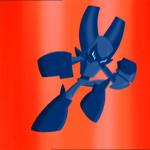Advertisement
Not a member of Pastebin yet?
Sign Up,
it unlocks many cool features!
- -- ****************************************************** --
- -- ****************************************************** --
- -- ** Reactor Madness Program ** --
- -- ** for Big Reactor ** --
- -- ** Written by krakaen ** --
- -- ** Video Tutorial ** --
- -- ** https://www.youtube.com/watch?v=SbbT7ncyS2M ** --
- -- ****************************************************** --
- -- ****************************************************** --
- -- ******** Version 0.1 Changelog (02/16/2016) ********
- -- Changed currentRFTotal to 1 (makes power show at start)
- -- ******** Version 0.2 Changelog (02/16/2016) ********
- -- Added fuel usage (mb/t)
- -- Added function round
- -- Added function comma_value
- -- Added function format_num
- -- ******** Version 0.3 Changelog (02/17/2016) ********
- -- Change Rod looking for 0 instead of 1
- -- ******** Version 0.4 Changelog (10/18/2016) ********
- -- Change rodLevel to do a Math.ceil instead of Math.floor
- -- ******** Version 0.5 Changelog (03/01/2017) ********
- -- Change drawBoxed and drawFilledBox for drawLines with for loop
- -- to get compatibility with 1.60+
- -- ******** Version 0.6 Changelog (03/22/2017) ********
- -- Added Custom error handling
- -- fixed typo in contorlsSize for controlsSize
- -- ******** Version 0.7 Changelog (05/15/2018) ********
- -- Added new functions for exrteme reactor handling. Will work on both new and old versions
- local VERISON = "NEW"
- function checkVersionTooOld()
- local monitorsCheck = {peripheral.find("monitor")}
- end
- function checkVersionNEW()
- local reactorsArray = {peripheral.find("BigReactors-Reactor")}
- reactorsArray[0].getEnergyStats();
- end
- function checkErrors()
- if pcall(checkVersionTooOld) then
- else
- error("The version of ComputerCraft is too old to use this program, sorry", 0)
- end
- local monitorsCheck = {peripheral.find("monitor")}
- local reactorsCheck = {peripheral.find("BigReactors-Reactor")}
- if monitorsCheck[1] == nil then
- error("The Monitor is not being detected, make sure the connections(modem) are activated", 0)
- end
- if reactorsCheck[1] == nil then
- error("The Reactor is not being detected, make sure the connections(modem) are activated. The problem could also be related to chunk protection on some public servers, ask an admin about it.", 0)
- end
- if pcall(checkVersionNEW) then
- VERISON = "NEW"
- else
- VERISON = "OLD"
- end
- end
- -- you need to give the index to be able to use the program
- -- ex : NameOfProgram Index (reactor Krakaen)
- local args = { ... }
- local button = {}
- local filleds = {}
- local boxes = {}
- local lines = {}
- local texts = {}
- local refresh = true
- local infosSize = {}
- local controlsSize = {}
- local numbersSize = {}
- local currentRfTotal = 1
- local currentRfTick = 1
- local currentFuelConsumedLastTick = 0.00001
- local rfPerTickMax = 1
- local currentRodLevel = 1
- local index = ""
- checkErrors() -- verify that everything is okay to start the program
- if (#args == 0) then
- error("No index Given, Make sure to start the 'start' program and not the 'reactor' program", 0)
- end
- if (#args == 1) then
- index = args[1]
- end
- local monitors = {peripheral.find("monitor")}
- local mon = monitors[1]
- local reactors = {peripheral.find("BigReactors-Reactor")}
- -- use the black thingy sponge to clear the chalkboard
- term.redirect(mon)
- mon.clear()
- mon.setTextColor(colors.white)
- mon.setBackgroundColor(colors.black)
- function clearTable()
- button = {}
- end
- -- All the things that make my buttons work
- function setButton(name, title, func, xmin, ymin, xmax, ymax, elem, elem2, color)
- button[name] = {}
- button[name]["title"] = title
- button[name]["func"] = func
- button[name]["active"] = false
- button[name]["xmin"] = xmin
- button[name]["ymin"] = ymin
- button[name]["xmax"] = xmax
- button[name]["ymax"] = ymax
- button[name]["color"] = color
- button[name]["elem"] = elem
- button[name]["elem2"] = elem2
- end
- -- stuff and things for buttons
- function fill(text, color, bData)
- mon.setBackgroundColor(color)
- mon.setTextColor(colors.white)
- local yspot = math.floor((bData["ymin"] + bData["ymax"]) /2)
- local xspot = math.floor((bData["xmax"] - bData["xmin"] - string.len(bData["title"])) /2) +1
- for j = bData["ymin"], bData["ymax"] do
- mon.setCursorPos(bData["xmin"], j)
- if j == yspot then
- for k = 0, bData["xmax"] - bData["xmin"] - string.len(bData["title"]) +1 do
- if k == xspot then
- mon.write(bData["title"])
- else
- mon.write(" ")
- end
- end
- else
- for i = bData["xmin"], bData["xmax"] do
- mon.write(" ")
- end
- end
- end
- mon.setBackgroundColor(colors.black)
- end
- -- stuff and things for buttons
- function screen()
- local currColor
- for name,data in pairs(button) do
- local on = data["active"]
- currColor = data["color"]
- fill(name, currColor, data)
- end
- end
- -- stuff and things for buttons
- function flash(name)
- screen()
- end
- -- magical handler for clicky clicks
- function checkxy(x, y)
- for name, data in pairs(button) do
- if y>=data["ymin"] and y <= data["ymax"] then
- if x>=data["xmin"] and x<= data["xmax"] then
- data["func"](data["elem"], data["elem2"])
- flash(data['name'])
- return true
- --data["active"] = not data["active"]
- --print(name)
- end
- end
- end
- return false
- end
- -- Don't question my code, it works on my machine...
- function label(w, h, text)
- mon.setCursorPos(w, h)
- mon.write(text)
- end
- -- Draw function : put's all the beautiful magic in the screen
- function draw()
- for key,value in pairs(filleds) do
- local counter = 1
- for i=value[2],value[4],1 do
- paintutils.drawLine(value[1] , value[2]+counter, value[3], value[2]+counter, value[5])
- counter = counter + 1
- end
- end
- for key,value in pairs(boxes) do
- paintutils.drawLine(value[1] , value[2], value[1], value[4], value[5])
- paintutils.drawLine(value[1] , value[2], value[3], value[2], value[5])
- paintutils.drawLine(value[1] , value[4], value[3], value[4], value[5])
- paintutils.drawLine(value[3] , value[2], value[3], value[4], value[5])
- end
- for key,value in pairs(lines) do
- paintutils.drawLine(value[1] , value[2], value[3], value[4], value[5])
- end
- for key,value in pairs(texts) do
- mon.setCursorPos(value[1], value[2])
- mon.setTextColor(value[4])
- mon.setBackgroundColor(value[5])
- mon.write(value[3])
- end
- screen()
- resetDraw()
- end
- -- Resets the elements to draw to only draw the neccessity
- function resetDraw()
- filleds = {}
- boxes = {}
- lines = {}
- texts = {}
- end
- -- Handles all the clicks for the buttons
- function clickEvent()
- local myEvent={os.pullEvent("monitor_touch")}
- checkxy(myEvent[3], myEvent[4])
- end
- -- Power up the reactor (M&N are a good source of food right?)
- function powerUp(m,n)
- local reactor = reactors[1]
- reactor.setActive(true)
- end
- -- Power down the reactor (M&N are a good source of food right?)
- function powerDown(m,n)
- local reactor = reactors[1]
- reactor.setActive(false)
- end
- -- Handles and calculate the Min and Max of the power limitation
- function modifyRods(limit, number)
- local tempLevel = 0
- if limit == "min" then
- tempLevel = minPowerRod + number
- if tempLevel <= 0 then
- minPowerRod = 0
- end
- if tempLevel >= maxPowerRod then
- minPowerRod = maxPowerRod -10
- end
- if tempLevel < maxPowerRod and tempLevel > 0 then
- minPowerRod = tempLevel
- end
- else
- tempLevel = maxPowerRod + number
- if tempLevel <= minPowerRod then
- maxPowerRod = minPowerRod +10
- end
- if tempLevel >= 100 then
- maxPowerRod = 100
- end
- if tempLevel > minPowerRod and tempLevel < 100 then
- maxPowerRod = tempLevel
- end
- end
- table.insert(lines, {controlsSize['inX'], controlsSize['inY'] +(controlsSize['sectionHeight']*1)+4, controlsSize['inX'] + controlsSize['width'], controlsSize['inY']+(controlsSize['sectionHeight']*1)+4, colors.black})
- table.insert(texts, {controlsSize['inX']+5, controlsSize['inY'] +(controlsSize['sectionHeight']*1)+4, minPowerRod .. '%', colors.lightBlue, colors.black})
- table.insert(texts, {controlsSize['inX']+13, controlsSize['inY'] +(controlsSize['sectionHeight']*1)+4, '--', colors.white, colors.black})
- table.insert(texts, {controlsSize['inX']+20, controlsSize['inY'] +(controlsSize['sectionHeight']*1)+4, maxPowerRod .. '%', colors.purple, colors.black})
- setInfoToFile()
- adjustRodsLevel()
- end
- -- Calculate and adjusts the level of the rods
- function adjustRodsLevel()
- local reactor = reactors[1]
- local rfTotalMax = 10000000
- local allStats = getAllStats()
- local currentRfTotal = allStats["rfTotal"]
- local reactorRodsLevel = allStats["reactorRodsLevel"]
- differenceMinMax = maxPowerRod - minPowerRod
- maxPower = (rfTotalMax/100) * maxPowerRod
- minPower = (rfTotalMax/100) * minPowerRod
- if currentRfTotal >= maxPower then
- currentRfTotal = maxPower
- end
- if currentRfTotal <= minPower then
- currentRfTotal = minPower
- end
- currentRfTotal = currentRfTotal - (rfTotalMax/100) * minPowerRod
- local rfInBetween = (rfTotalMax/100) * differenceMinMax
- local rodLevel = math.ceil((currentRfTotal/rfInBetween)*100)
- if VERSION == "NEW" then
- if reactor.mbIsConnected() == true and reactor.mbIsAssembled() == true then
- for key,value in pairs(reactorRodsLevel) do
- reactorRodsLevel[key] = rodLevel
- end
- reactor.setControlRodsLevels(reactorRodsLevel)
- end
- else
- reactor.setAllControlRodLevels(rodLevel)
- end
- end
- -- Creates the frame and the basic of the visual
- -- Also adds the variables informations for placement of stuff and things
- function addDrawBoxesSingleReactor()
- local w, h = mon.getSize()
- local margin = math.floor((w/100)*2)
- infosSize['startX'] = margin + 1
- infosSize['startY'] = margin + 1
- infosSize['endX'] = (((w-(margin*2))/3)*2)-margin
- infosSize['endY'] = h - margin
- infosSize['height'] = infosSize['endY']-infosSize['startY']-(margin*2)-2
- infosSize['width'] = infosSize['endX']-infosSize['startX']-(margin*2)-2
- infosSize['inX'] = infosSize['startX'] + margin +1
- infosSize['inY'] = infosSize['startY'] + margin +1
- infosSize['sectionHeight'] = math.floor(infosSize['height']/3)
- table.insert(boxes, {infosSize['startX'] , infosSize['startY'], infosSize['endX'], infosSize['endY'], colors.gray})
- local name = "INFOS"
- table.insert(lines, {infosSize['startX'] + margin , infosSize['startY'], infosSize['startX'] + (margin*2) + #name+1, infosSize['startY'], colors.black})
- table.insert(texts, {infosSize['startX'] + (margin*2), infosSize['startY'], name, colors.white, colors.black})
- local names = {}
- names[1] = 'ENERGY LAST TICK'
- names[2] = 'ENERGY STORED'
- names[3] = 'CONTROL ROD LEVEL'
- for i=0,2,1 do
- table.insert(texts, {infosSize['inX'] + margin, infosSize['inY'] + (infosSize['sectionHeight']*i) +i, names[i+1], colors.white, colors.black})
- table.insert(filleds, {infosSize['inX'] , infosSize['inY'] + 2 + (infosSize['sectionHeight']*i) +i, infosSize['inX'] + infosSize['width'], infosSize['inY'] + (infosSize['sectionHeight']*(i+1))-2 +i, colors.lightGray})
- end
- -- Controls
- controlsSize['startX'] = infosSize['endX'] + margin + 1
- controlsSize['startY'] = margin + 1
- controlsSize['endX'] = w-margin
- controlsSize['endY'] = (((h - (margin*2))/3)*2) +1
- controlsSize['height'] = controlsSize['endY']-controlsSize['startY']-(margin)-1
- controlsSize['width'] = controlsSize['endX']-controlsSize['startX']-(margin*2)-2
- controlsSize['inX'] = controlsSize['startX'] + margin +1
- controlsSize['inY'] = controlsSize['startY'] + margin
- table.insert(boxes, {controlsSize['startX'] , controlsSize['startY'], controlsSize['endX'], controlsSize['endY'], colors.gray})
- name = "CONTROLS"
- table.insert(lines, {controlsSize['startX'] + margin , controlsSize['startY'], controlsSize['startX'] + (margin*2) + #name+1, controlsSize['startY'], colors.black})
- table.insert(texts, {controlsSize['startX'] + (margin*2), controlsSize['startY'], name, colors.white, colors.black})
- controlsSize['sectionHeight'] = math.floor(controlsSize['height']/4)
- reactor = reactors[1]
- mon.setTextColor(colors.white)
- setButton("ON","ON", powerUp, controlsSize['inX'], controlsSize['inY'], controlsSize['inX'] + math.floor(controlsSize['width']/2) -1, controlsSize['inY'] +2, 0, 0, colors.green)
- setButton("OFF","OFF", powerDown, controlsSize['inX'] + math.floor(controlsSize['width']/2) +2, controlsSize['inY'], controlsSize['inX'] + controlsSize['width'], controlsSize['inY'] +2,0, 0, colors.red)
- table.insert(texts, {controlsSize['inX']+8, controlsSize['inY'] +(controlsSize['sectionHeight']*1)+1, 'AUTO-CONTROL', colors.white, colors.black})
- table.insert(texts, {controlsSize['inX']+5, controlsSize['inY'] +(controlsSize['sectionHeight']*1)+3, 'MIN', colors.lightBlue, colors.black})
- table.insert(texts, {controlsSize['inX']+5, controlsSize['inY'] +(controlsSize['sectionHeight']*1)+4, minPowerRod..'%', colors.lightBlue, colors.black})
- table.insert(texts, {controlsSize['inX']+13, controlsSize['inY'] +(controlsSize['sectionHeight']*1)+4, '--', colors.white, colors.black})
- table.insert(texts, {controlsSize['inX']+20, controlsSize['inY'] +(controlsSize['sectionHeight']*1)+3, 'MAX', colors.purple, colors.black})
- table.insert(texts, {controlsSize['inX']+20, controlsSize['inY'] +(controlsSize['sectionHeight']*1)+4, maxPowerRod..'%', colors.purple, colors.black})
- mon.setTextColor(colors.white)
- setButton("low-10","-10", modifyRods, controlsSize['inX'], controlsSize['inY'] +(controlsSize['sectionHeight']*2)+2, controlsSize['inX'] + math.floor(controlsSize['width']/2) -1, controlsSize['inY'] +(controlsSize['sectionHeight']*2)+4, "min", -10, colors.lightBlue)
- setButton("high-10","-10", modifyRods, controlsSize['inX'] + math.floor(controlsSize['width']/2) +2, controlsSize['inY'] +(controlsSize['sectionHeight']*2)+2, controlsSize['inX'] + controlsSize['width'], controlsSize['inY'] +(controlsSize['sectionHeight']*2)+4, "max", -10, colors.purple)
- setButton("low+10","+10", modifyRods, controlsSize['inX'], controlsSize['inY'] +(controlsSize['sectionHeight']*3)+2, controlsSize['inX'] + math.floor(controlsSize['width']/2) -1, controlsSize['inY'] +(controlsSize['sectionHeight']*3)+4, "min", 10, colors.lightBlue)
- setButton("high+10","+10", modifyRods, controlsSize['inX'] + math.floor(controlsSize['width']/2) +2, controlsSize['inY'] +(controlsSize['sectionHeight']*3)+2, controlsSize['inX'] + controlsSize['width'], controlsSize['inY'] +(controlsSize['sectionHeight']*3)+4, "max", 10, colors.purple)
- -- Numbers
- numbersSize['startX'] = infosSize['endX'] + margin + 1
- numbersSize['startY'] = controlsSize['endY'] + margin + 1
- numbersSize['endX'] = w-margin
- numbersSize['endY'] = h-margin
- numbersSize['height'] = numbersSize['endY']-numbersSize['startY']-(margin)-1
- numbersSize['width'] = numbersSize['endX']-numbersSize['startX']-(margin*2)-2
- numbersSize['inX'] = numbersSize['startX'] + margin +1
- numbersSize['inY'] = numbersSize['startY'] + margin
- table.insert(boxes, {numbersSize['startX'] , numbersSize['startY'], numbersSize['endX'], numbersSize['endY'], colors.gray})
- name = "NUMBERS"
- table.insert(lines, {numbersSize['startX'] + margin , numbersSize['startY'], numbersSize['startX'] + (margin*2) + #name+1, numbersSize['startY'], colors.black})
- table.insert(texts, {numbersSize['startX'] + (margin*2), numbersSize['startY'], name, colors.white, colors.black})
- refresh = true
- while refresh do
- parallel.waitForAny(refreshSingleReactor,clickEvent)
- end
- end
- -- Makes and Handles the draw function for less lag in the visual
- function getAllStats()
- local stats = {}
- local reactor = reactors[1]
- if VERSION == "NEW" then
- if reactor.mbIsConnected() == true and reactor.mbIsAssembled() == true then
- local reactorEnergyStats = reactor.getEnergyStats()
- local reactorFuelStats = reactor.getFuelStats()
- stats["reactorRodsLevel"] = reactor.getControlRodsLevels()
- stats["rfTotal"] = reactorEnergyStats["energyStored"]
- stats["rfPerTick"] = math.ceil(reactorEnergyStats["energyProducedLastTick"])
- stats["rodLevel"] = stats["reactorRodsLevel"][0]
- stats["fuelPerTick"] = round(reactorFuelStats["fuelConsumedLastTick"], 2)
- end
- else
- stats["rfTotal"] = reactor.getEnergyStored()
- stats["rfPerTick"] = math.floor(reactor.getEnergyProducedLastTick())
- stats["rodLevel"] = math.floor(reactor.getControlRodLevel(0))
- stats["fuelPerTick"] = reactor.getFuelConsumedLastTick()
- end
- return stats
- end
- function refreshSingleReactor()
- local rfPerTick = 0
- local rfTotal = 0
- local rfTotalMax = 10000000
- local reactor = reactors[1]
- local allStats = getAllStats()
- rfTotal = allStats["rfTotal"]
- rfPerTick = allStats["rfPerTick"]
- rodLevel = allStats["rodLevel"]
- fuelPerTick = allStats["fuelPerTick"]
- local i = 0
- local infotoAdd = 'RF PER TICK : '
- if currentRfTick ~= rfPerTick then
- currentRfTick = rfPerTick
- if rfPerTick > rfPerTickMax then
- rfPerTickMax = rfPerTick
- end
- table.insert(lines, {numbersSize['inX'] , numbersSize['inY'],numbersSize['inX'] + numbersSize['width'] , numbersSize['inY'], colors.black})
- table.insert(texts, {numbersSize['inX'], numbersSize['inY'], infotoAdd .. rfPerTick .. " RF", colors.white, colors.black})
- table.insert(filleds, {infosSize['inX'] , infosSize['inY'] + 1 + (infosSize['sectionHeight']*i) +i, infosSize['inX'] + infosSize['width'], infosSize['inY'] + (infosSize['sectionHeight']*(i+1))-2 +i, colors.lightGray})
- width = math.floor((infosSize['width'] / rfPerTickMax)*rfPerTick)
- table.insert(filleds, {infosSize['inX'] , infosSize['inY'] + 1 + (infosSize['sectionHeight']*i) +i, infosSize['inX'] + width, infosSize['inY'] + (infosSize['sectionHeight']*(i+1))-2 +i, colors.green})
- end
- i = 1
- infotoAdd = 'ENERGY STORED : '
- if currentRfTotal ~= rfTotal then
- currentRfTotal = rfTotal
- table.insert(filleds, {infosSize['inX'] , infosSize['inY'] + 1 + (infosSize['sectionHeight']*i) +i, infosSize['inX'] + infosSize['width'], infosSize['inY'] + (infosSize['sectionHeight']*(i+1))-2 +i, colors.lightGray})
- width = math.floor((infosSize['width'] / rfTotalMax)*rfTotal)
- table.insert(filleds, {infosSize['inX'] , infosSize['inY'] + 1 + (infosSize['sectionHeight']*i) +i, infosSize['inX'] + width, infosSize['inY'] + (infosSize['sectionHeight']*(i+1))-2 +i, colors.green})
- table.insert(lines, {numbersSize['inX'] , numbersSize['inY'] +2 ,numbersSize['inX'] + numbersSize['width'] , numbersSize['inY'] +2, colors.black})
- table.insert(texts, {numbersSize['inX'], numbersSize['inY']+ 2 , infotoAdd .. rfTotal .. " RF", colors.white, colors.black})
- end
- i = 2
- infotoAdd = 'CONTROL ROD LEVEL : '
- if currentRodLevel ~= rodLevel then
- currentRodLevel = rodLevel
- table.insert(filleds, {infosSize['inX'] , infosSize['inY'] + 1 + (infosSize['sectionHeight']*i) +i, infosSize['inX'] + infosSize['width'], infosSize['inY'] + (infosSize['sectionHeight']*(i+1))-2 +i, colors.lightGray})
- width = math.floor((infosSize['width'] / 100)*rodLevel)
- table.insert(filleds, {infosSize['inX'] , infosSize['inY'] + 1 + (infosSize['sectionHeight']*i) +i, infosSize['inX'] + width, infosSize['inY'] + (infosSize['sectionHeight']*(i+1))-2 +i, colors.green})
- table.insert(lines, {numbersSize['inX'] , numbersSize['inY']+4 ,numbersSize['inX'] + numbersSize['width'] , numbersSize['inY'] +4, colors.black})
- table.insert(texts, {numbersSize['inX'], numbersSize['inY']+ 4 , infotoAdd .. rodLevel .. "%", colors.white, colors.black})
- end
- i = 3
- infotoAdd = 'FUEL USAGE : '
- if currentFuelConsumedLastTick ~= fuelPerTick then
- currentFuelConsumedLastTick = fuelPerTick
- table.insert(lines, {numbersSize['inX'] , numbersSize['inY']+6 ,numbersSize['inX'] + numbersSize['width'] , numbersSize['inY'] +6, colors.black})
- table.insert(texts, {numbersSize['inX'], numbersSize['inY']+ 6 , infotoAdd .. format_num(tonumber(fuelPerTick),3) .. "mb/t", colors.white, colors.black})
- end
- mon.setTextColor(colors.white)
- adjustRodsLevel()
- draw()
- sleep(2)
- end
- --
- -- ** Get the informations from the index file
- -- line 1 = min ROD
- -- line 2 = max ROD
- --
- function getInfoFromFile()
- if (fs.exists(index..".txt") == false) then
- file = io.open(index..".txt","w")
- file:write("0")
- file:write("\n")
- file:write("100")
- file:close()
- else
- file = fs.open(index..".txt","r")
- minPowerRod = tonumber(file.readLine())
- maxPowerRod = tonumber(file.readLine())
- file.close()
- end
- end
- -- Save informations to the index file
- function setInfoToFile()
- file = io.open(index..".txt","w")
- file:write(minPowerRod .. "\n" .. maxPowerRod)
- file:flush()
- file:close()
- end
- ---============================================================
- -- add comma to separate thousands
- -- From Lua-users.org/wiki/FormattingNumbers
- --
- --
- function comma_value(amount)
- local formatted = amount
- while true do
- formatted, k = string.gsub(formatted, "^(-?%d+)(%d%d%d)", '%1,%2')
- if (k==0) then
- break
- end
- end
- return formatted
- end
- ---============================================================
- -- rounds a number to the nearest decimal places
- -- From Lua-users.org/wiki/FormattingNumbers
- --
- --
- function round(val, decimal)
- if (decimal) then
- return math.floor( (val * 10^decimal) + 0.5) / (10^decimal)
- else
- return math.floor(val+0.5)
- end
- end
- --===================================================================
- -- given a numeric value formats output with comma to separate thousands
- -- and rounded to given decimal places
- -- From Lua-users.org/wiki/FormattingNumbers
- --
- function format_num(amount, decimal, prefix, neg_prefix)
- local str_amount, formatted, famount, remain
- decimal = decimal or 2 -- default 2 decimal places
- neg_prefix = neg_prefix or "-" -- default negative sign
- famount = math.abs(round(amount,decimal))
- famount = math.floor(famount)
- remain = round(math.abs(amount) - famount, decimal)
- -- comma to separate the thousands
- formatted = comma_value(famount)
- -- attach the decimal portion
- if (decimal > 0) then
- remain = string.sub(tostring(remain),3)
- formatted = formatted .. "." .. remain ..
- string.rep("0", decimal - string.len(remain))
- end
- -- attach prefix string e.g '$'
- formatted = (prefix or "") .. formatted
- -- if value is negative then format accordingly
- if (amount<0) then
- if (neg_prefix=="()") then
- formatted = "("..formatted ..")"
- else
- formatted = neg_prefix .. formatted
- end
- end
- return formatted
- end
- -- Clear and make the pixel smaller because we are not blind
- mon.setBackgroundColor(colors.black)
- mon.clear()
- mon.setTextScale(0.5)
- -- Get the information from the index file
- getInfoFromFile()
- -- Add's the visual and starts the Loop
- addDrawBoxesSingleReactor()
Advertisement
Add Comment
Please, Sign In to add comment
Advertisement