Advertisement
Not a member of Pastebin yet?
Sign Up,
it unlocks many cool features!
- This script is a universal aim-locking script. Works on all games which use the default character. This specific version has lots of crucial improvements such as:
- More Functions / Features & Settings
- Security / Decreased Detection Risk
- Optimized & Organized Code
- Speed / Faster Execution & Functionality
- Configurable Settings
- Storing
- Execution / Precise & Efficient
- Third Person Support
- License
- This project is completely free and open sourced. But, that does not mean you own rights to it. Read this document for more information. You can re-use / stitch this script or any system of this project into any of your repositories, as long as you credit the developer Exunys.
- Update Log (DD/MM/YYYY)
- [23/10/2022] - Added Third Person Support (Read Script Examples)
- [08/01/2023] - Bug fixes, optimizations & new script - Aimbot V2 GUI (Read Aimbot V2 GUI)
- Notices
- The script will not function properly unless your exploit fully supports / includes these following functions & libraries:
- isfolder(), makefolder() & delfolder()
- isfile(), writefile() & delfile()
- getgenv()
- syn.queue_on_teleport() / queue_on_teleport()
- Drawing
- This script will store your changed settings every 10 seconds passed. You can also disable this feature:
- getgenv().Aimbot.Settings.SaveSettings = false
- This script is indeed universal, but it might not run on games with specific character constructions (custom characters).
- A recommended exploit to run this script on is Synapse X.
- Environment
- The script's environment is stored as:
- getgenv().Aimbot
- More on how to configure the aimbot below this part.
- Configuration
- This script includes settings which can be easily configured to your preference.
- Preview Of The Settings
- getgenv().Aimbot.Settings = {
- SendNotifications = true,
- SaveSettings = true, -- Re-execute upon changing
- ReloadOnTeleport = true,
- Enabled = true,
- TeamCheck = false,
- AliveCheck = true,
- WallCheck = false, -- Laggy
- Sensitivity = 0, -- Animation length (in seconds) before fully locking onto target
- ThirdPerson = false, -- Uses mousemoverel instead of CFrame to support locking in third person (could be choppy)
- ThirdPersonSensitivity = 3, -- Boundary: 0.1 - 5
- TriggerKey = "MouseButton2",
- Toggle = false,
- LockPart = "Head" -- Body part to lock on (Character part's name)
- }
- getgenv().Aimbot.FOVSettings = {
- Enabled = true,
- Visible = true,
- Amount = 90,
- Color = "255, 255, 255",
- LockedColor = "255, 70, 70",
- Transparency = 0.5,
- Sides = 60,
- Thickness = 1,
- Filled = false
- }
- Graphic View (Horizontal Tree Diagram)
- image
- ⚠️WARNING⚠️ - The WallCheck function is very laggy, it is recommended you have it set as false at all times!
- You can also find the JSON format (which is the way they get stored) here.
- The Lua format of the settings / the factory reset script can be found here.
- By reading the visual representation of the configuration part of the environment table, it should be pretty easy to configure the script afterwards. Here are some examples:
- Script Examples
- The following script will disable the aimbot temporarily:
- getgenv().Aimbot.Settings.Enabled = false
- You can also change the color of the FOV Circle:
- getgenv().Aimbot.FOVSettings.Color = "50, 255, 70" -- The colors must be fed as strings in RGB format. [(R)ed (0 - 255); (G)reen (0 - 255); (B)lue (0 - 255)]
- The script only accepts RGB configurations in strings as colors, if you input anything else, the script will break and not execute. Read below on how to fix this.
- You can also disable FOV Checking incase you don't find it useful / don't need it:
- getgenv().Aimbot.FOVSettings.Enabled = false
- If you want the script to work in third person, you can enable the ThirdPerson setting:
- getgenv().Aimbot.Settings.ThirdPerson = true
- If you want to edit the sensitivity for the third person mode:
- -- The locking animation becomes faster as you increase the value (meaning 5 = fastest). The script becomes choppy if you increase the value.
- getgenv().Aimbot.Settings.ThirdPersonSensitivity = 3 -- Boundary: 0.1 - 5
- The options are endless, you can configure the script in any way you desire.
- Read about the input types and more information about the drawing library in use for the FOV Circle (to learn how to configure it) here.
- Disable Storage System
- If you want to disable the script saving the settings & delete the saved settings, you can do that automatically by executing the code below:
- getgenv().Aimbot.Settings.SaveSettings = false
- loadstring(game:HttpGet("https://raw.githubusercontent.com/Exunys/Aimbot-V2/main/Resources/Scripts/Delete%20Settings%20-%20Fix%20Script.lua"))()
- Fixes
- If the script is not running upon execution, try a few of the solutions below:
- Solutions
- There is possibly a configuration that is unacceptable at most cases. Execute this script and restart your game for changes to take effect.
- Open your exploit's root folder, find a folder named workspace and look for a folder named Exunys Developer, inside there should be another folder named Aimbot. Once you find it, delete this folder and restart your game.
- If none of these solutions work, check if your exploit is supported (read the Notices part). If the script still doesn't work, contact Exunys & report the problem you are experiencing in detail.
- Check if your exploit is supported here.
- Hotkey
- If you want to change the key you want to press to trigger the Aimbot, configure the TriggerKey setting.
- Examples :
- getgenv().Aimbot.Settings.TriggerKey = "E" -- E is the key's name (This is equivalent to Enum.KeyCode.E, except, the script only handles strings)
- getgenv().Aimbot.Settings.TriggerKey = "MouseButton1" -- MouseButton1 is the key's name [LMB] (This is equivalent to Enum.UserInputType.MouseButton1, except, the script only handles strings)
- This script will work if the input type selected is either a KeyCode or UserInputType so all you have to input is the last part / the key's name.
- Read: KeyCode, UserInputType
- Functions
- This script includes built-in functions to control the Aimbot. The functions can be accessed by indexing Functions in the Environment.
- Example:
- getgenv().Aimbot.Functions
- Their purposes:
- Functions:Exit()
- Exits (unexecutes) the script and leaves no traces back.
- Functions:Restart()
- Restarts the script, good for incase the script starts lagging.
- Functions:ResetSettings()
- Factory resets the settings and wipes the previous ones that were saved to the workspace.
- Exit
- getgenv().Aimbot.Functions:Exit()
- Restart
- getgenv().Aimbot.Functions:Restart()
- Reset Settings:
- getgenv().Aimbot.Functions:ResetSettings()
Advertisement
Add Comment
Please, Sign In to add comment
Advertisement