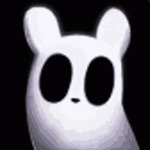Advertisement
Not a member of Pastebin yet?
Sign Up,
it unlocks many cool features!
- local Element = require("/apis/gui.element")
- local Buffer = require("/apis/gui.buffer")
- local Display = {
- __name = "Display",
- device = nil,
- is_monitor = false,
- width = 1,
- height = 1,
- window = Element,
- elements = nil,
- }
- function Display:new(o)
- o = o or {}
- setmetatable(o, self)
- self.__index = self
- o.window = Element:new {
- width = o.width,
- height = o.height,
- }
- return o
- end
- function Display:render()
- -- draw all elements in breadth-first traversal order
- local index = 1
- self.elements = {{
- element = self.window,
- global_x = self.window.x,
- global_y = self.window.y,
- }}
- -- traversal loop
- repeat
- -- add children of current element to elements list
- for _, child in ipairs(self.elements[index].element.children) do
- table.insert(self.elements, {
- element = child,
- global_x = self.elements[index].global_x + child.x,
- global_y = self.elements[index].global_y + child.y,
- })
- end
- -- update buffer of current element before copying
- self.elements[index].element:updateBuffer()
- -- write the current element's buffer data to screen buffer
- local offset_x = self.elements[index].global_x
- local offset_y = self.elements[index].global_y
- for x = 0, self.elements[index].element.width - 1 do
- for y = 0, self.elements[index].element.height - 1 do
- if (x + offset_x < self.window.width and y + offset_y < self.window.height) then
- self.window.buffer.cells[x + offset_x][y + offset_y]:copy(
- self.elements[index].element.buffer.cells[x][y]
- )
- end
- end
- end
- index = index + 1
- until index > #self.elements
- -- write screen buffer data to the display device
- for y = 0, self.height - 1 do
- local characters = ""
- local fg_colors = ""
- local bg_colors = ""
- for x = 0, self.width - 1 do
- characters = characters .. self.window.buffer.cells[x][y].character
- fg_colors = fg_colors .. colors.toBlit(self.window.buffer.cells[x][y].fg_color)
- bg_colors = bg_colors .. colors.toBlit(self.window.buffer.cells[x][y].bg_color)
- end
- self.device.setCursorPos(1, y + 1)
- self.device.blit(characters, fg_colors, bg_colors)
- end
- end
- function Display:getSelectedElement(x, y)
- local selection = nil
- for i = #self.elements, 1, -1 do
- if (x - 1 >= self.elements[i].global_x
- and x - 1 < self.elements[i].global_x + self.elements[i].element.width
- and y - 1 >= self.elements[i].global_y
- and y - 1 < self.elements[i].global_y + self.elements[i].element.height) then
- selection = self.elements[i].element
- break
- end
- end
- return selection
- end
- return Display
Advertisement
Add Comment
Please, Sign In to add comment
Advertisement