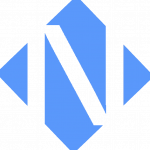Advertisement
Not a member of Pastebin yet?
Sign Up,
it unlocks many cool features!
- local TweenService = game:GetService("TweenService")
- local UILibrary = {}
- function UILibrary:CreateMainButton(parent)
- local mainButton = Instance.new("ImageButton")
- mainButton.Name = "Ico_Main"
- mainButton.Parent = parent
- mainButton.Size = UDim2.new(0, 100, 0, 100)
- mainButton.Position = UDim2.new(0.5, -50, 0.5, 300)
- mainButton.AnchorPoint = Vector2.new(0.5, 0.5)
- mainButton.Image = "rbxassetid://96280508973284"
- mainButton.BackgroundTransparency = 1
- -- เพิ่ม UICorner
- local corner = Instance.new("UICorner")
- corner.CornerRadius = UDim.new(1, 0)
- corner.Parent = mainButton
- return mainButton
- end
- function UILibrary:CreateIcon(parent, name, imageId, position)
- local icon = Instance.new("ImageLabel")
- icon.Name = name
- icon.Parent = parent
- icon.Size = UDim2.new(0, 80, 0, 80)
- icon.Position = position
- icon.AnchorPoint = Vector2.new(0.5, 0.5)
- icon.Image = imageId
- icon.BackgroundTransparency = 1
- icon.Visible = false
- -- เพิ่ม UICorner
- local corner = Instance.new("UICorner")
- corner.CornerRadius = UDim.new(1, 0)
- corner.Parent = icon
- return icon
- end
- function UILibrary:ToggleIcons(icons, show)
- for _, icon in ipairs(icons) do
- if show then
- icon.Visible = true
- -- Animation แสดง
- icon.Position = icon.Position + UDim2.new(0, 0, 0.2, 0)
- TweenService:Create(icon, TweenInfo.new(0.5, Enum.EasingStyle.Quad, Enum.EasingDirection.Out), {
- Position = icon.Position - UDim2.new(0, 0, 0.2, 0),
- }):Play()
- else
- -- Animation ซ่อน
- TweenService:Create(icon, TweenInfo.new(0.5, Enum.EasingStyle.Quad, Enum.EasingDirection.Out), {
- Position = icon.Position + UDim2.new(0, 0, 0.2, 0),
- }):Play()
- task.wait(0.5) -- รอให้ Animation จบก่อน
- icon.Visible = false
- end
- end
- end
- function UILibrary:CreateMainUI()
- -- สร้างหน้าจอหลัก
- local gui = Instance.new("ScreenGui", game.Players.LocalPlayer.PlayerGui)
- gui.Name = "MainUI"
- -- สร้างปุ่มหลัก Ico_Main
- local mainButton = self:CreateMainButton(gui)
- -- สร้างปุ่มไอคอน (ChatBox, House, Setting)
- local chatBox = self:CreateIcon(mainButton, "ChatBox", "rbxassetid://1234567890", UDim2.new(0.5, 0, 0, -80))
- local house = self:CreateIcon(mainButton, "House", "rbxassetid://1234567891", UDim2.new(0.5, 0, 0, -160))
- local setting = self:CreateIcon(mainButton, "Setting", "rbxassetid://1234567892", UDim2.new(0.5, 0, 0, -240))
- -- ซ่อนปุ่มอื่นๆ เริ่มต้น
- chatBox.Visible = false
- house.Visible = false
- setting.Visible = false
- -- สร้าง MainHouse
- local mainHouse = self:CreateHouseUI(gui)
- -- เพิ่มการคลิกที่ปุ่ม Ico_Main
- mainButton.MouseButton1Click:Connect(function()
- local showIcons = not chatBox.Visible -- สลับสถานะการแสดงผล
- self:ToggleIcons({chatBox, house, setting}, showIcons)
- end)
- -- เพิ่มการคลิกที่ Ico_House
- house.MouseButton1Click:Connect(function()
- local showHouse = not mainHouse.Visible -- สลับสถานะ MainHouse
- self:ToggleHouseUI(mainHouse, showHouse)
- end)
- -- Animation แสดง Ico_Main
- mainButton.Position = UDim2.new(0.5, 0, 0.5, 300)
- TweenService:Create(mainButton, TweenInfo.new(1, Enum.EasingStyle.Quad, Enum.EasingDirection.Out), {
- Position = UDim2.new(0.5, 0, 0.5, 0),
- }):Play()
- end
- function UILibrary:CreateHouseUI(parent)
- local houseFrame = Instance.new("Frame")
- houseFrame.Name = "MainHouse"
- houseFrame.Parent = parent
- houseFrame.Size = UDim2.new(0, 400, 0, 300)
- houseFrame.Position = UDim2.new(0.5, 0, 0.5, 0)
- houseFrame.AnchorPoint = Vector2.new(0.5, 0.5)
- houseFrame.BackgroundColor3 = Color3.fromRGB(36, 36, 36)
- houseFrame.Visible = false
- -- เพิ่ม UICorner
- local corner = Instance.new("UICorner")
- corner.CornerRadius = UDim.new(0.05, 0)
- corner.Parent = houseFrame
- -- เพิ่มข้อความใน MainHouse
- local title = Instance.new("TextLabel")
- title.Parent = houseFrame
- title.Size = UDim2.new(1, 0, 0.2, 0)
- title.Position = UDim2.new(0, 0, 0, 0)
- title.BackgroundTransparency = 1
- title.Font = Enum.Font.GothamBold
- title.Text = "Welcome to MainHouse!"
- title.TextColor3 = Color3.fromRGB(255, 255, 255)
- title.TextScaled = true
- return houseFrame
- end
- function UILibrary:ToggleHouseUI(houseFrame, show)
- if show then
- houseFrame.Visible = true
- houseFrame.Position = UDim2.new(0.5, 0, 0.7, 0)
- TweenService:Create(houseFrame, TweenInfo.new(0.5, Enum.EasingStyle.Quad, Enum.EasingDirection.Out), {
- Position = UDim2.new(0.5, 0, 0.5, 0),
- }):Play()
- else
- TweenService:Create(houseFrame, TweenInfo.new(0.5, Enum.EasingStyle.Quad, Enum.EasingDirection.Out), {
- Position = UDim2.new(0.5, 0, 0.7, 0),
- }):Play()
- task.wait(0.5)
- houseFrame.Visible = false
- end
- end
- return UILibrary
Advertisement
Add Comment
Please, Sign In to add comment
Advertisement