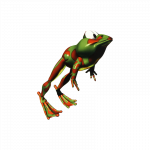Advertisement
Not a member of Pastebin yet?
Sign Up,
it unlocks many cool features!
- # Configuration file
- ##########################################################################################################
- # channel settings
- #--------------------------------------------------------------------------------------------------------#
- # Using this section overrides the chat restriction section, it's mechanics, and turns regular talk into the dimension chat
- ##########################################################################################################
- "channel settings" {
- # Global channel names to use with /chat, currently there is no channel buffer so this is the same as switch radio stations or tv stations
- S:chanList <
- server
- market
- >
- # Allows channels if true, overrides chat restrictions if enabled.
- B:enableChannels=false
- }
- ##########################################################################################################
- # color codes
- #--------------------------------------------------------------------------------------------------------#
- # Color codes reference at http://minecraft.wikia.com/wiki/Formatting_Codes
- ##########################################################################################################
- "color codes" {
- # Sets the color for angle braces <>
- S:angleBraceColor=§7
- # Sets the color the body of the message
- S:bodyColor=§f
- # Sets the color for brackets []
- S:bracketColor=§6
- # The color to use for channel names
- S:channelColor=§2
- # The color to use when no other color will do
- S:defaultColor=§f
- # The color to use when an error is issued
- S:errorColor=§4
- # Sets the color to be used player names
- S:nameColor=§f
- # Sets the color for positional information
- S:posColor=§e
- # The color to use for the usage text
- S:usageColor=§2
- }
- ##########################################################################################################
- # informational
- #--------------------------------------------------------------------------------------------------------#
- # Applied when certain conditions are met, for instance when not enough health or saturation
- ##########################################################################################################
- informational {
- # If enabledFoodMessage is false this will display. Can be anything.
- S:defaultFoodMessage=You try to shout but all your hear is your stomach growling!
- # This displays the enableHealthMessage is false. Can be anything.
- S:defaultHealthMessage=You can barely think to shout due to your weakness!
- # Enable this to display the health message
- B:enableFoodMessage=true
- # Enable this to display the health message
- B:enableHealthMessage=true
- # The message could be anything! It could be a link to your discord! or Buycraft! Anything at all!
- S:foodMessage=You are too hungry to shout!
- # The message could be anything! It could be a link to your discord! or Buycraft! Anything at all!
- S:healthMessage=You are too weak to shout!
- }
- ##########################################################################################################
- # restrictions
- #--------------------------------------------------------------------------------------------------------#
- # talkRange doesn't have a toggle value, because then the mod would be useless
- ##########################################################################################################
- restrictions {
- # The factor by which the health bar is divided and thus the minimum health required before a player can shout to the server
- I:minHealthFactor=2
- # Hunger is 20 integer (whole number) units, set this to the hunger cost per shout. The higher the number the less they can shout.
- I:minHunger=5
- # If true only ops can shout.
- B:opOnlyShout=false
- # Enable actually needing health to perform a shout.
- B:requireHealthFactor=false
- # Enable actually needing hunger saturation before being able to shout.
- B:requireHunger=false
- # The maximum range at which a player local to another player can be heard without requiring shouting.
- I:talkRange=150
- }
Advertisement
Add Comment
Please, Sign In to add comment
Advertisement